Editor's review
Remote computing can be readily accomplished today by using another device connected through the Internet or a network. Such a setup works as a brilliant utility for trouble shooting purposes, in order to solve customer problems by directly accessing their systems. This procedure is widely utilized by several computer manufacturers like HP, DELL etc. and even large businesses for working around suitable helpdesks for technical troubleshooting purposes. Otherwise, the main usage of remote desktop software is remote administration and can even control desktops in a group that can work well in case of working with a group of systems in a process wherein the manager can control the PC usage. PC Commander 2.1 is an application that gives total control over any kind of applications being run on a system.
PC Commander 2.1 opens with a neatly arranged interface with the chief options placed at the left panel and the main screen displaying the details of the processes running along with the number of users that are logged in along with the memory utilized and time since the systems are in use. The main user can control the system conveniently from his web browser and view all running processes with the commands of stopping or pausing them at your disposal. Further, the user can disconnect or log off any user and browse through all the PC drives without any hassles and even download files as required. The system can be restarted and monitored as desired and monitor the overall CPU and memory usage and perform many other task manager activities.
To conclude, PC Commander 2.1 works as a simple and useful application that can be constructively utilized for a variety of purposes and hence gets a rating of 3.5 points for its practical utility value.


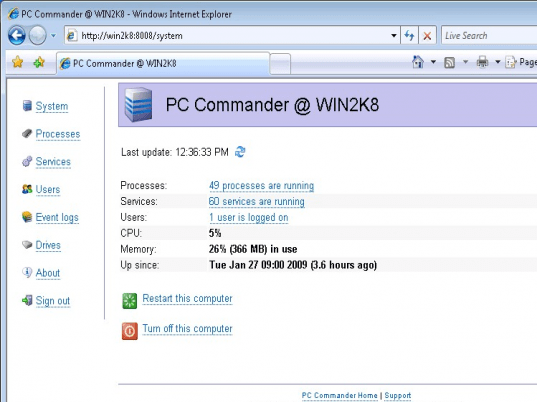
User comments